Fixing Dynamics GP Web Services
I'm not completely certain how our GP 10 server got to be in this state, but apparently the Web Services component was never really working properly.
Of course, we didn't find out that this was the case until after I had cloned our live server so that we would have a second (identical) machine that our developers could use to test integration with our order management system... one of the developers finally went to use it and told me that the Web Services Exceptions Console was giving an error... specifically, when you drilled down in the console view:
"Cannot access the exception service. Verify that the configuration file exists and contains the correct path to the exception service."
Not being an expert on the inner-workings on GP Web Services, I did the first thing that most anyone would do and searched for the error on Google for answers. I found a good number of forums where people had posted the same error and received a number of different responses, but it seemed that there were no reports of anyone having much success with them.
I was able to fix everything, but it required me to use bits of information that I gathered from multiple sources online, along with a little extra experimentation on my part (keep in mind, this was on a test machine and I also have a Ghost backup of the system).
After trying numerous recommendations about checking the .conf files to make sure they had the correct URLs listed and a number of other things without success, I decided that the best path would probably be to remove Web Services completely and then reinstall. However, this would fail, no matter what different things I tried. If I ran the MSI with the /uninstall and logging enabled, I would always get these errors in the log:
Property(C): ERR_DESTINATION_INVALID = The installation directory you've selected has existing files. Please select another directory.
Property(C): ERR_INVALID_USER_INFORMATION = The account you specified can't be found. Please verify the account information
Property(C): ERR_DOMAIN_REQUIRED = The account you specified is not valid because the SQL Server is on another machine and the account provided is a local account to this machine. Please provide a domain account.
Property(C): WRN_VIRTUAL_DIRECTORY_EXISTS = The web site already contains a "DynamicsGPWebServices" virtual directory, continuing with the installation will change the configuration of this virtual directory.
Property(C): WRN_ISO_CODE_NOT_SET_UP = An ISO code is not set up for all of the currencies in Microsoft Dynamics GP. You must set up the ISO code of all currencies before using the Web Services for Microsoft Dynamics GP.
...a couple of these errors made no sense to me at all, as I was performing an uninstall with a domain admin account... so OF COURSE there was content in the directory and it should not have had any user-related errors. I had also deleted the virtual directory from IIS at this point.
Anyway, let me get to the point.
I found a couple of blogs that were parts of the solution... thanks to 1. Remove “Adam Instance DynamicsSecurityService” in Add\Remove Programs.
2. In IIS Manager, delete “Dynamics Security Admin Service” Web site.
3. In IIS Manager, delete “DynamicsGPWebServices” and DynamicsSecurityService” virtual directories from the Web site that the Web Services for Microsoft Dynamics GP was installed on.
4. In IIS Manager, delete the “DynamicsSecurityAdminServiceAppPool”, DynamicsSecurityServiceAppPool”, and “GPWebServicesAppPool” application pools.
5. Delete the “Microsoft Dynamics” folder from C:\Program Files\Common Files\Microsoft Shared.
6. Delete “GPWebServices” folder from C:\Program Files\Microsoft Dynamics (This is the default location for Web site files.).
7. Delete “Dynamics GP Web Service Exception Management Console” and “Dynamics Security Console” shortcuts from Administrative Tools program folder.
8. Delete related Registry Keys for Web Services for Microsoft Dynamics GP 9.0.
9. Remove the DynamicsGPWebServices key under HKEY_LOCAL_MACHINE\SOFTWARE\Microsoft\
However, after all of that, he says that we need to run a bunch of SQL scrips to clear out the DB... which I never did and apparently didn't need to do (thank God). Still, I saw that Web Services was listed under "Add/Remove Programs" and I could neither successfully uninstall or reinstall/repair it, just as before all of this.
AT THIS POINT, I went through the Windows registry and deleted any keys I found that contained the words "Web Services" or "WebServices" (case-insensitive)... making sure that I wasn't deleting anything which wasn't related to GP - and I don't think I found anything that wasn't related. FINALLY, Web Services was no longer being shown as installed, and I was able to run the install without it thinking that there was still an existing instance.
Now, the problem I was having was that the installer was complaining that I didn't have the ISO codes entered for multi-currency in GP, and that it is required in order for Web Services to be installed at all. I found information about this on Steve Endow's blog, and learned that I just needed to go into GP as the SA and enter the required codes for the currencies that we are using (the codes on Wikipedia seem to be correct: Here). I entered said codes and was then able to run through the installer successfully.
Web Services is working properly now, and it feels great to have finally conquered that beast.
UPDATE:
I also had to add some users here:
Of course, we didn't find out that this was the case until after I had cloned our live server so that we would have a second (identical) machine that our developers could use to test integration with our order management system... one of the developers finally went to use it and told me that the Web Services Exceptions Console was giving an error... specifically, when you drilled down in the console view:
"Cannot access the exception service. Verify that the configuration file exists and contains the correct path to the exception service."
Not being an expert on the inner-workings on GP Web Services, I did the first thing that most anyone would do and searched for the error on Google for answers. I found a good number of forums where people had posted the same error and received a number of different responses, but it seemed that there were no reports of anyone having much success with them.
I was able to fix everything, but it required me to use bits of information that I gathered from multiple sources online, along with a little extra experimentation on my part (keep in mind, this was on a test machine and I also have a Ghost backup of the system).
After trying numerous recommendations about checking the .conf files to make sure they had the correct URLs listed and a number of other things without success, I decided that the best path would probably be to remove Web Services completely and then reinstall. However, this would fail, no matter what different things I tried. If I ran the MSI with the /uninstall and logging enabled, I would always get these errors in the log:
Property(C): ERR_DESTINATION_INVALID = The installation directory you've selected has existing files. Please select another directory.
Property(C): ERR_INVALID_USER_INFORMATION = The account you specified can't be found. Please verify the account information
Property(C): ERR_DOMAIN_REQUIRED = The account you specified is not valid because the SQL Server is on another machine and the account provided is a local account to this machine. Please provide a domain account.
Property(C): WRN_VIRTUAL_DIRECTORY_EXISTS = The web site already contains a "DynamicsGPWebServices" virtual directory, continuing with the installation will change the configuration of this virtual directory.
Property(C): WRN_ISO_CODE_NOT_SET_UP = An ISO code is not set up for all of the currencies in Microsoft Dynamics GP. You must set up the ISO code of all currencies before using the Web Services for Microsoft Dynamics GP.
...a couple of these errors made no sense to me at all, as I was performing an uninstall with a domain admin account... so OF COURSE there was content in the directory and it should not have had any user-related errors. I had also deleted the virtual directory from IIS at this point.
Anyway, let me get to the point.
I found a couple of blogs that were parts of the solution... thanks to 1. Remove “Adam Instance DynamicsSecurityService” in Add\Remove Programs.
2. In IIS Manager, delete “Dynamics Security Admin Service” Web site.
3. In IIS Manager, delete “DynamicsGPWebServices” and DynamicsSecurityService” virtual directories from the Web site that the Web Services for Microsoft Dynamics GP was installed on.
4. In IIS Manager, delete the “DynamicsSecurityAdminServiceAppPool”, DynamicsSecurityServiceAppPool”, and “GPWebServicesAppPool” application pools.
5. Delete the “Microsoft Dynamics” folder from C:\Program Files\Common Files\Microsoft Shared.
6. Delete “GPWebServices” folder from C:\Program Files\Microsoft Dynamics (This is the default location for Web site files.).
7. Delete “Dynamics GP Web Service Exception Management Console” and “Dynamics Security Console” shortcuts from Administrative Tools program folder.
8. Delete related Registry Keys for Web Services for Microsoft Dynamics GP 9.0.
9. Remove the DynamicsGPWebServices key under HKEY_LOCAL_MACHINE\SOFTWARE\Microsoft\
However, after all of that, he says that we need to run a bunch of SQL scrips to clear out the DB... which I never did and apparently didn't need to do (thank God). Still, I saw that Web Services was listed under "Add/Remove Programs" and I could neither successfully uninstall or reinstall/repair it, just as before all of this.
AT THIS POINT, I went through the Windows registry and deleted any keys I found that contained the words "Web Services" or "WebServices" (case-insensitive)... making sure that I wasn't deleting anything which wasn't related to GP - and I don't think I found anything that wasn't related. FINALLY, Web Services was no longer being shown as installed, and I was able to run the install without it thinking that there was still an existing instance.
Now, the problem I was having was that the installer was complaining that I didn't have the ISO codes entered for multi-currency in GP, and that it is required in order for Web Services to be installed at all. I found information about this on Steve Endow's blog, and learned that I just needed to go into GP as the SA and enter the required codes for the currencies that we are using (the codes on Wikipedia seem to be correct: Here). I entered said codes and was then able to run through the installer successfully.
Web Services is working properly now, and it feels great to have finally conquered that beast.
UPDATE:
I also had to add some users here:
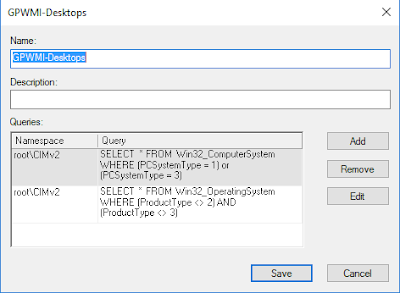
Comments
lots of valuable data, thanks for providing such information.
Look into my website ... Borse Gucci Ufficiale
Did you make this website yourself or did you hire someone to do it for you?
Plz answer back as I'm looking to construct my own blog and would like to find out where u got this from. thanks
Feel free to surf to my blog post: continue reading
love to write some content for your blog in exchange for a
link back to mine. Please blast me an e-mail if interested.
Cheers!
my web page :: Discover More
This article has truly peaked my interest. I will book mark
your site and keep checking for new information about once per week.
I subscribed to your RSS feed as well.
Also visit my web blog: www.maxleticssports.com
It's on a entirely different topic but it has pretty much the same page layout and design. Superb choice of colors!
Here is my page: Air Jordan
of work? I have no expertise in coding however I was hoping to start my own blog soon.
Anyhow, should you have any recommendations or tips for new blog owners please share.
I know this is off subject nevertheless I simply wanted to ask.
Appreciate it!
Here is my web page ... http://wealthwayonline.com/louisvuittonhandbags.html
Here is my blog Sac A Main Louis Vuitton
Also visit my web page: Air Jordan Femme
and personally suggest to my friends. I'm sure they will be benefited from this website.
Feel free to surf to my page - Wholesale Jerseys
start to end.
My webpage :: Recommended Reading
Feel free to visit my page ... continue
didn't know who to ask.
Also visit my site; Oakley Sunglasses
be available that in detail, so that thing is maintained over here.
Visit my homepage; Louis Vuitton Pas Cher
Also visit my web page; Nike Pas Cher :: http://nysacpr.org/ ::
use WYSIWYG editors or if you have to manually code with HTML.
I'm starting a blog soon but have no coding know-how so I wanted to get guidance from someone with experience. Any help would be enormously appreciated!
My web site - Air Max - -
website, how could i subscribe for a blog site? The account helped me
a acceptable deal. I had been a little bit acquainted of this
your broadcast offered bright clear idea
my weblog: Air Max